
One Day Code School
Learn about HTML, CSS and javascript in one day. Try it now!
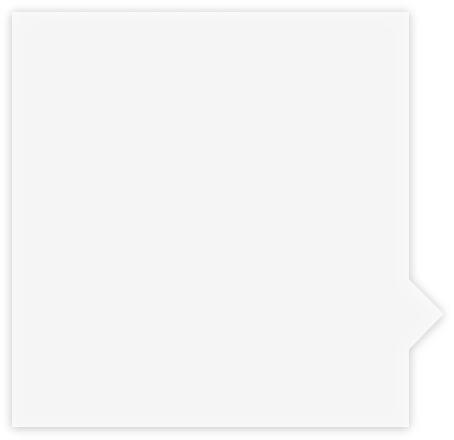
<html>
<head>
<title>The HTML Sandbox</title>
</head>
<body>
</body>
</html>
<head>
<title>The HTML Sandbox</title>
</head>
<body>
</body>
</html>
We want you to fill this screen
It's easier than you think. We've prepared some code for you to copy and paste into the box to see what it does. Just scroll down to the next page.
Feel free to fiddle about with it and add your own stuff. That's how you learn. And that's what you'll be doing on the One Day Code School course.

Try HTML
HTML is where the content of your page lives. To get an idea of how it works, just copy the text below and paste it into the left-hand box in the top screen.
<h1>Understanding code is easier than you think</h1>
<br>
<p>All code follows a simple set of rules. And once you learn them, it all makes sense.</p>
<p>Have a look at the HTML for this text and you'll see that each paragraph is sandwiched between a matching pair of tags (they're the commands that sit within the pointy brackets).</p>
<p>Each opening <p> tag is matched with a closing </p> tag. </p>
<p>If you open a tag, you need to close it.</p>
<p>And right there is the first thing you need to know about HTML.</p>
<p>Congratulations!</p>
Try CSS
The CSS defines the look of the page - the fonts, the text styling, the colours and the images. Replace the code in the box above with the code in the box below.
<style>
#background {
height:100%;
width:100%;
background-image: url(img/honey_im_subtle.png);}
#headline {
font-family: 'Pinyon Script', cursive;
font-size:30pt;
text-align:center;
color:brown;
padding-top:17px;}
#image {
position:absolute;
left:30px;
top:70px;}
#textbox {
position:absolute;
width:220px;
left:220px;
font-family: 'Quattrocento Sans', sans-serif;
font-size: 11pt;
color: #333;
line-height: 17pt;
margin-top:20px;}
</style>
<div id="background">
<h1 id="headline">Let's add some style</h1>
<div id="image"><img src="img/style.png"></div>
<span id="textbox">Just look at the background, the image, the nice fonts and the position of everything on the page! That was all done by the CSS between the <style> tags.</br></br>Have a play with the code and see what happens.</span>Try javascript
If you want to add functionality into your page, you use javascript. Here's a little example to show you how easy it can be. Just copy and paste like before.
<div id="jsbg">
<h1 id="jshead">I've got a quick question</h1></br>
<button id="jsbutton" class="jsbutton" onclick="myFunction()">Click here to answer</button>
<div id="jstextblock">
<span id="jsdemo"></span>
</div>
<script>
function myFunction() {
var x;
var name=prompt("What's your name","Type your name in here, baby!");
if (name!=null)
{
x="Hi there " + name + "!</br>See that stuff in between the <script> tags? </br>Well that's javascript. It created the dialogue box that popped up. And <em>you</em> were the one who put it into a webpage. Congratulations!</br>Just imagine what you could do after <em><strong>One Day Code School</strong></em>."; document.getElementById("jsdemo").innerHTML=x;
}}
</script>
</div>
A quick outline
- How the web works
- Where web pages live and how to access them
- Understanding the source code of a web page
- The vocabulary and grammar of HTML
- Styling the content of a web page
- How to carry out HTML editing
- HTML5 - What’s all the fuss about?
- What are Cascading Style Sheets?
- What a style sheet looks like
- How CSS can dramatically change a website
- From style to interaction - the future of CSS3
- Javascript - adding functionality to the web
- What it looks like and how to understand it
- How to add javascript to your web page
- A look at other web development languages
- An explanation of jargon
- An overview of browsers and their differences
- Understanding browser compatibility
- A look at browser testing tools
- Understanding how developers work
- How to talk to and brief developers
- Then you'll create your very own webpage!
Plus you get:
- A printed book of the course
- Web resources to return to
Book now!
Tell me more about
One Day Code School
If you have anything to do with the internet in your day job, this course will change your life.
It's the equivalent of visiting a foreign country with a grasp of conversational language, an understanding of the culture, some mosquito repellent and a handy guide on what's the best food to eat.
In just eight hours (including lunch!) we'll teach you how to structure, style and add functionality to a webpage using the languages of HTML, CSS and javascript. We give you all the tools you need to do that for free. And we do it all in a non-intimidating, entertaining way.
At the end of the day, you'll have a good understanding of how to build a webpage, an understanding of what's possible online and better knowledge of how to deal with developers.
It's not all talk; the entire day is fully interactive. We've created a suite of tools that you'll be using to play with live code in a safe and simple way.
And when the day is done, you'll get our brilliant little book to remind you of everything you learned during the course.
In just eight hours (including lunch!) we'll teach you how to structure, style and add functionality to a webpage using the languages of HTML, CSS and javascript. We give you all the tools you need to do that for free. And we do it all in a non-intimidating, entertaining way.
At the end of the day, you'll have a good understanding of how to build a webpage, an understanding of what's possible online and better knowledge of how to deal with developers.
It's not all talk; the entire day is fully interactive. We've created a suite of tools that you'll be using to play with live code in a safe and simple way.
And when the day is done, you'll get our brilliant little book to remind you of everything you learned during the course.
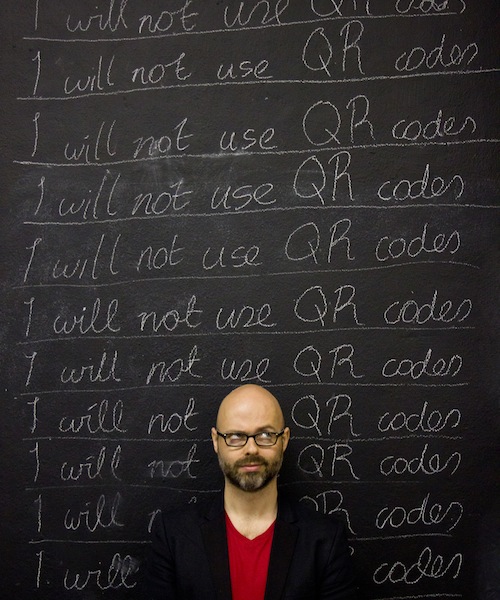
About your trainer
Dave Birss is the founder of Additive.
He's a former advertising Creative Director who stumbled into the world of digital and learned everything he could about it. He ended up leading the creative departments of a number of highly respected digital advertising agencies, winning awards along the way. He designed and set up the digital awards categories for The Shark awards. And recently he was on the digital advertising jury for the prestigious D&AD awards.
He builds frivolous web nonsense in his spare time. Some of these have become pretty popular; including his roast meat calculator, his boiled egg timer and his instant inspiration machine.
He's also the presenter of the documentary series The Day Before Tomorrow, author of A User Guide to the Creative Mind and Editor at Large for The Drum magazine.
If you've got nothing better to do you can tune in to his rants and rambles on twitter.
And if that's not enough information, he's ridiculously Google-able.
He's a former advertising Creative Director who stumbled into the world of digital and learned everything he could about it. He ended up leading the creative departments of a number of highly respected digital advertising agencies, winning awards along the way. He designed and set up the digital awards categories for The Shark awards. And recently he was on the digital advertising jury for the prestigious D&AD awards.
He builds frivolous web nonsense in his spare time. Some of these have become pretty popular; including his roast meat calculator, his boiled egg timer and his instant inspiration machine.
He's also the presenter of the documentary series The Day Before Tomorrow, author of A User Guide to the Creative Mind and Editor at Large for The Drum magazine.
If you've got nothing better to do you can tune in to his rants and rambles on twitter.
And if that's not enough information, he's ridiculously Google-able.
Book a One Day Code School
for your organisation
for your organisation
The course is suitable for everyone, even those who have no knowledge of code whatsoever. We prefer to run the courses for groups of 15 or less so that everyone feels free to ask questions and get as much as possible from the day. And we can hold it in your office or we can help you find another suitable location.
Everyone gets a copy of our workbook to remind them of everything they learned during the day. As well as continued access to all of the online resources we use on the course.
Get in touch to find out more about hosting your very own One Day Code School.
Everyone gets a copy of our workbook to remind them of everything they learned during the day. As well as continued access to all of the online resources we use on the course.
Get in touch to find out more about hosting your very own One Day Code School.
Want to know if it's any good?
Here's what other people thought about it.
"I can honestly say that I have never been involved in another training course that has provided me with as much relevant and useful information that I have been able to take away and apply to my own working role straight away. I would attribute a major part of that to the engaging way that you ran the course, including the layman’s explanations for us denser folk, the hands on activities, experimental sessions and most importantly, your sense of humour."
- A.R. -
"I came away feeling energised and with a truck load more understanding about web coding!"
- A.R. -
"I just wanted to thank you for bringing another brilliant training programme to the school. It was great to see so many pennies drop in the room when students realised that they were learning the secret of code...... (that it's not that difficult to hack code together)."
Marc Lewis, Dean of the School of Communication Arts
"An ultra fast laser beam coding day, that teaches you the basic rules and techniques to get coding immediately."
- T.B. -
"Dave Birss' code day was a fascinating look into a world I never thought I would want to know. I had never seen code (other than watching the matrix) before but came away confident I could make a simple web page. And more importantly for me talk to coders rather than giving them an idea to create and not seeing them again until deadline day."
- T.C. -
"Great code school yesterday! You couldn't have explained it better. I feel quite empowered to do some hacking now."
- T.B. -
"As one of the more technologically incompetent people in the creative industries, I found Dave's coding day very accessible and felt I learnt a lot. The information punctuated with easy to relate to examples, and all the techniques shown came with clear ways to apply them."
- R.A. -
"Cheers for Code School today! Feel ready to take on the world...wide web."
- M.V. -
"I came away feeling like I could hold a conversation about the history of the internet and how code shaped it. Even though there was so much to take in, it felt comfortable to learn at the pace Dave explained everything. Really valuable experience."
- J.C. -
"I learned to read code by lunchtime and was building a website by the afternoon. And it was fun, addictive, empowering. Suddenly I could understand all the code I once stared at and thought was gobbledigook. You will want to keep it up or you will forget it!
Dave's energy was infectious!"
- T.B. -
"Code school with Dave was both educational and enjoyable. He has the ability reduce a complicated subject down to its essential parts and he teaches it in an interactive and engaging way. After the one day course I feel confident enough to build my own website and attempt to hack NASA."
- D.C. -
![]()